Follow on Google News News By Tag Industry News News By Place Country(s) Industry News
Follow on Google News | 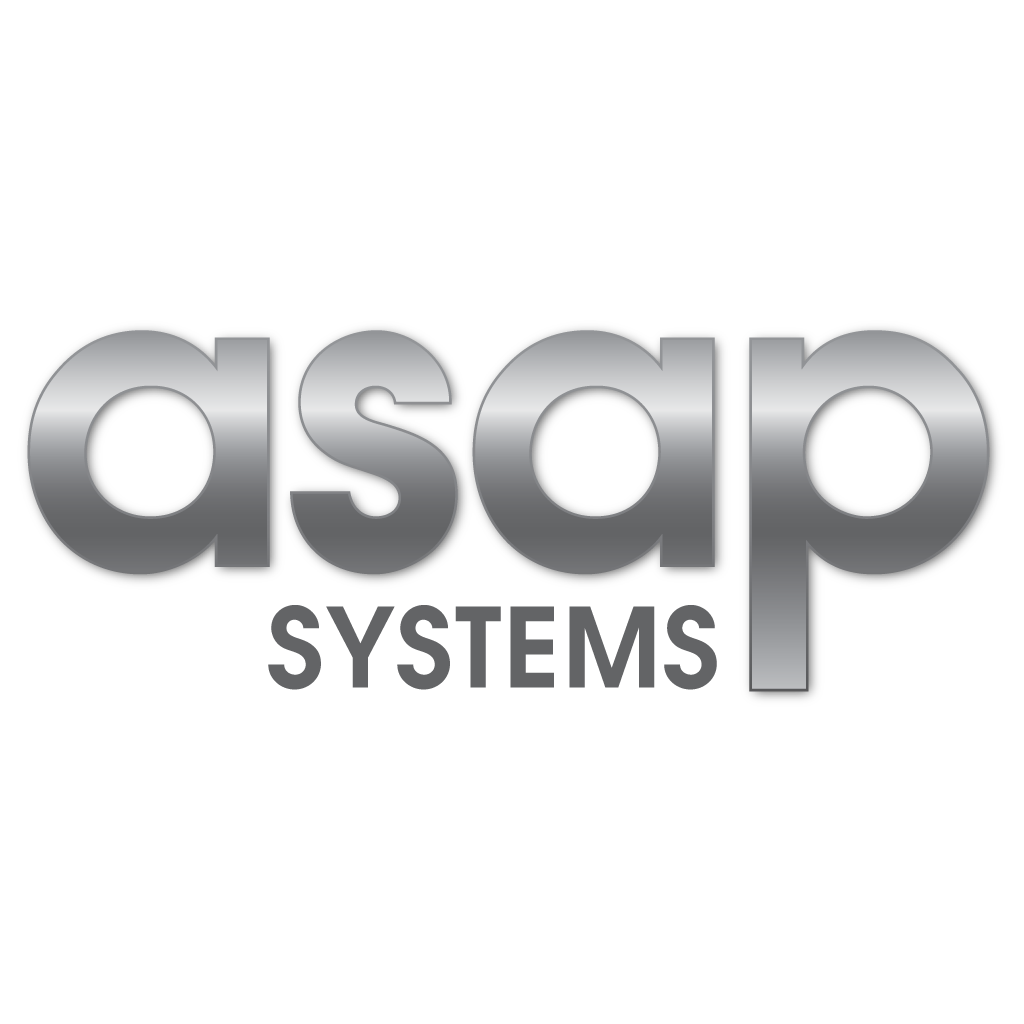 ASAP Systems Introduces its Web Asset Cycle Count Feature for its Asset Tracking SystemASAP Systems and its Web Asset Cycle Count Feature provides users with a convenient way to confirm Assets and their location.
By: ASAP Systems To add to a host of already intuitive options, Administrators can enable an option to Auto Move assets identified in the system to be located somewhere else to the current location where the cycle count is performed. Additionally, there are 2 methods available for Administrators to choose how to add a new Asset item. Users can either add by the Asset ID/Location, or with more details in the asset file form. A Blind or a Dynamic Cycle Count are the 2 options for Administrators to choose from to perform a Cycle Count. Both options offer a different user experience (UX) when performing the Asset Cycle Count. https://www.youtube.com/ Let's explore these options and the different user experiences they each provide. With the Dynamic Asset Cycle Count, users will need to choose a location, the grid will automatically display a list of the all Asset Items that should be found in the specified location. Once items in that location are scanned, the UX will display one of the three statuses for the asset, Found, Unidentified, or To Be Found. -"Found Items" are assets that are exactly where they are supposed to be. -"Unidentified items" inform users that asset items are in the wrong location. Here, the auto move feature can be applied if enabled. -"To be Found" is an indication that those asset items are missing. The Blind Asset Cycle Count requires users to choose the location they would like to check, and scan/add all the Asset Items found in that location, one by one asset items are shown in a grid which will display the Asset ID and location. However, if the location is not the same as the chosen location, this means the Asset is in the wrong location. Additionally, the Asset Cycle Count allows users the ability to generate 3 system reports. The "Asset Cycle Count Report", which will include the status of all assets, the "Asset Cycle Count Missing Report", and the "Asset Moved Report" . About US: We are ASAP Systems, a market leader in Inventory System and Asset Tracking that use barcode technology with mobile scanners, smartphones, and tablets. With our powerful System, businesses know how and where items are received, stored, used, and disposed. Offices in California and Texas. End
|
| |||||||||||||||||||||||||||||||||||||||||||||||||||