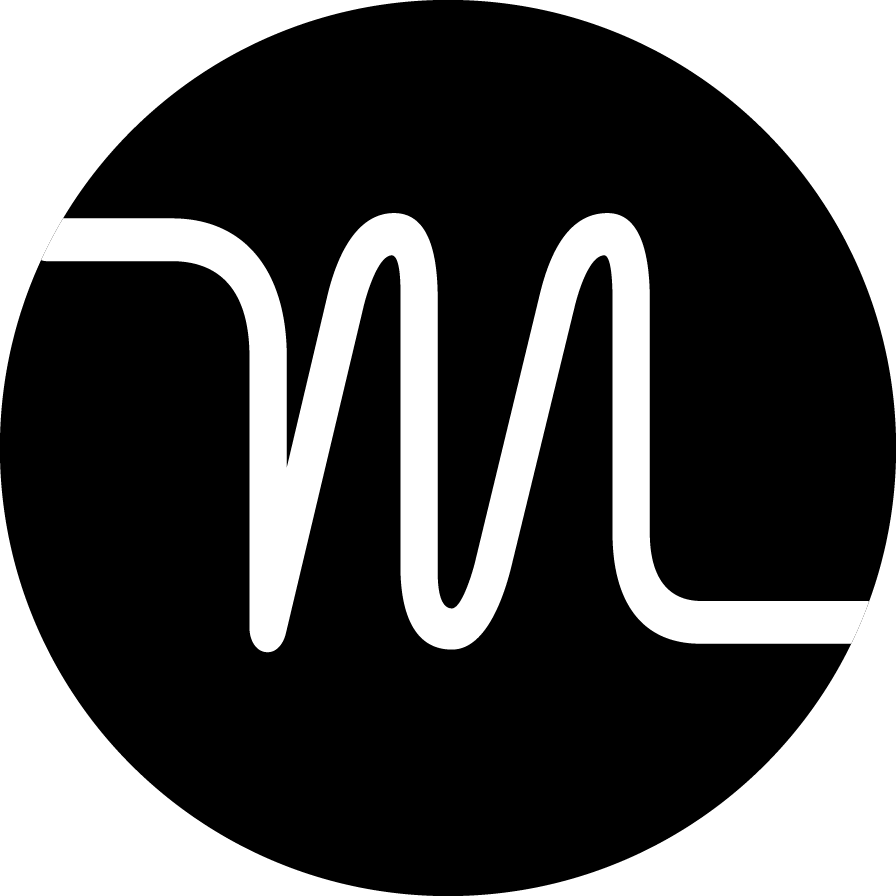Motion automates many calendaring tasks
-
Nov. 27, 2020 -
PRLog --
Motion will improve the way you use your calendar in 11 different ways, and reduce your calendaring time to less than a minute per day.
Try for free and get started in less than 30 seconds.
Here's how we do it:
- Automatically generate time suggestions like these when you are scheduling a meeting with someone. You'll never need to manually check your calendar and type them out again.
Would any of these times work (PST)?
• Wed, Nov 25: 12:30pm - 1:00pm
• Wed, Nov 25: 2:30pm - 4:30pm
• Thu, Nov 26: 10:00am - 11:30am
• Thu, Nov 26: 1:30pm - 3:30pm
- Create personalized booking links and pages for your guests. Calendly feels impersonal; we let you customize each booking page easily so that your guest feels important.
- Check your calendar with one shortcut right from any website. No context-switching, no toggling to your Google Calendar 20 times a day. View and use your calendar from LinkedIn, Messenger, or anywhere on the web.
- Link across all your accounts: use 5 different calendars for work and personal? Motion lets you integrate across all of them seamlessly.
- Timezone search: search by any timezone, city, or country in the world, and Motion shows you everything you need to schedule a meeting at a good time for everyone.
- Create events in one-click, and auto-fill most of the information such as zoom links and even titles and guests. Or you can use natural language to create events too.
- Join-call button right before a meeting: Motion pops up a one-click join-meeting button 15 seconds before every meeting. Never scramble to find that meeting link again.
- Send templated emails to your meeting guests: a common use case of this is when you are late to a meeting and you need to send that "sorry, be 5 minutes late" email. Motion lets you do that in one click instead of scrambling around.
- Easily view and schedule meetings among teammates: with one shortcut, bring up everyone's calendar, and find a common time for your team.
- Differentiate between teammates and your own calendar: Motion allows you to label each calendar as your own or someone else's, decluttering your calendar events into 2 columns to easily visualize your events and others'.
- Built-in Google Meet and Zoom support: integrate with the meeting tools you already use to automatically generate these links.