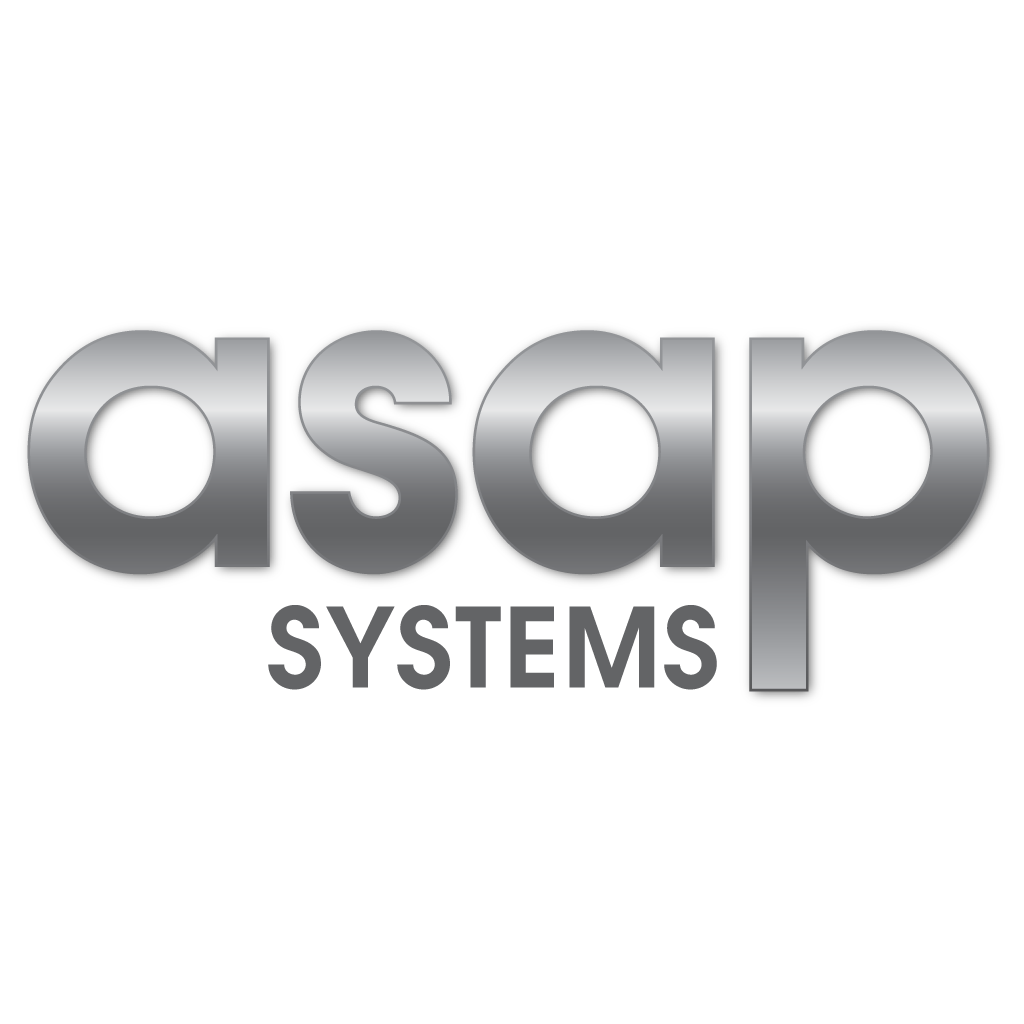 Issue and Dispose Multiple Inventory Items Faster with this Inventory SystemPerforming the Issue and Dispose transactions is made faster with this latest enhancement to the Inventory System transactions. We now provide users an added option to Import Inventory counts from an Excel file to Issue and/or Dispose Multiple Inventory Items at the same time.
By: ASAP Systems In addition to Issuing and Disposing Inventory items from the transactions menu, our Inventory System now allows users to import an Excel file containing all Inventory Items that need to be issued or disposed of. Users can follow these simple steps to significantly reduce the time needed to perform Inventory Issue and Inventory Dispose transactions:
https://youtu.be/ Note that Inventory ID number, Issue Quantity, and Location Code are required fields. Also, "Issuee" is a required field when performing Inventory Issue while "Dispose To" is required when performing Inventory Dispose. Fire and EMS responders are an example of people who benefit the most from this feature. Since they are saving lives, firefighters and first responders cannot Issue or Dispose of items as they are using them. They can simply add all used Inventory Items to an Excel sheet and Issue or Dispose of them within a few minutes at the end of their shift. Quickly performing Issue Inventory and Dispose Inventory transactions on Multiple Inventory Items, at the same time, helps users significantly save time and effort. Stay tuned for more cutting edge technology and benefits from ASAP Systems and its unrivaled Inventory Tracking System. About ASAP Systems We are ASAP Systems, a market leader in Inventory System and Asset Tracking (https://asapsystems.com/) End
|