Follow on Google News News By Tag Industry News News By Location Country(s) Industry News
Follow on Google News | 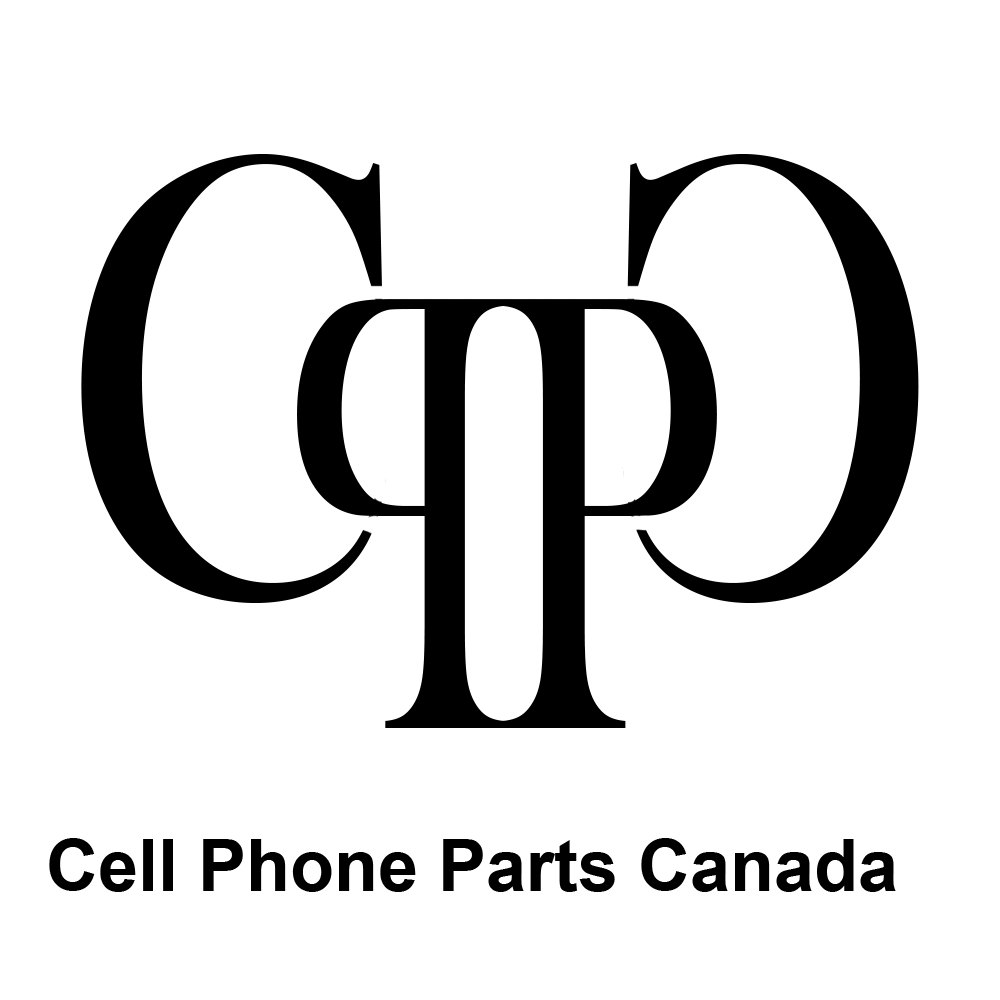 How to repair damaged corrupted SD CardSD cards are very popular photo storage device used in Android phones and Digital cameras, speakers and even in headphones. You can save hundreds of songs, videos, music and documents and can access this at any moment. But unfortunately, if SD Card damaged, then all your data is at risk. You will lose all your data stored on SD Card if you reformat your SD Card, which is by the way most common way to resolve damage SD Card issue. Fix Damaged/ Corrupted SD Card and Recover Data: If your SD Card is not readable, following are the steps to fix your damaged SD Card. • Connect the SD card to your computer You need to connect the corrupted micro SD card to your computer and check whether the problem still there or not. Sometimes there are compatibility issues that may prevent the device to recognize the SD card. You can connect the SD card to your computer through a card reader. • Repair corrupt SD card using Command Prompt After connecting, go to "My Computer/This PC." Under the "Devices and drives" section, you need to locate the SD card and note its drive letter. Now run Command Prompt and type "chkdsk h: /r", where "h" is the drive's letter. The chkdsk command scans the damaged SD card and checks for the issues and repairs the corrupt micro SD card. After the completion of the scanning process, you need to connect the memory card to see if the "SD card is damaged". Try reformatting it" issue has been resolved or not. • Assign a new drive letter To assign a new drive letter, open disk management and look for the SD Card. Now, right-click on SD Card and select "Change Drive Letter and Paths". After applying the changes, restart your system and check. • Disable the SD card Connect your SD card to your computer and then go to Device Manager. Right-click on the SD card and select "Disable" and after few minutes click again and select "Enable". For the changes to take effect, you may have to restart your computer. • Go for SD Card data recovery services In case of physical damage to the SD Card, you have to get the assistance of data recovery services. Data recovery services have built-in tools and a dedicated team to fix damaged SD card and safely recover lost, deleted, formatted data from SD Card. https://www.cellphonepartscanada.com/ End
|
| |||||||||||||||||||||||||||||||||||||||||||||||