Follow on Google News News By Tag * Building Owners * Dticorp Com * Honeywell * Economizer * Module * PC Interface Module * Software Program * Technicians * W7220-PCMOD * More Tags... Industry News News By Place Country(s) Industry News
Follow on Google News | 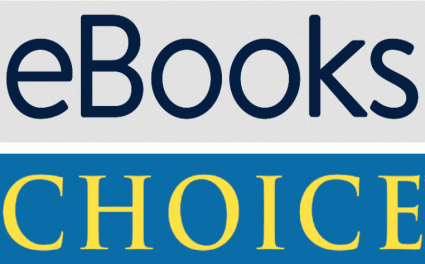 DtiCorp.com Is Introducing The New Honeywell W7220-PCMOD PC Interface ModuleHoneywell's W7220-PCMOD is an integrated tool and software program created to assist in energy savings, validation and verification of the operation of the economizer in a rooftop unit.
By: Julian Arhire In addition, W7220-PCMOD allows contractor personnel to pre-configure a number of JADE controllers in the office, therefore saving the installation technicians time on the rooftop. The W7220-PCMOD logging option for long term recording allows building owners and contractors to verify energy savings and validate that the economizer system is working. Components required for set up include: - A personal computer, with Windows XP, Windows 7 or Windows Vista - A USB cable to connect the PC Module to the computer (provided) - Two wires to connect the PC Module to the JADE controller module Features: - Description: - Output: USB connection to a personal computer - Input: Sylk bus communication to JADE (W7220A1000) - Voltage: 12-30 VAC - Frequency: 60 Hz/50Hz - Operating Temperature Range (F): -40 F to -150 F - Operating Temperature Range (C): -40 C to +65 C - Color: Gray - Operating Humidity Range (% RH): 5 to 95% RH, non-condensing - Dimensions (in.): 4.98 inches high x 6.3 inches wide x 1.34 inches deep - Dimensions (mm): 126.4 mm high x 160 mm wide x 34mm deep - Approvals, Underwriters Laboratories Inc: FCC Compliant - Approvals, Underwriters Laboratories Inc: UL94-5V - Approvals, Underwriters Laboratories Inc: CE - Approvals, Underwriters Laboratories Inc: C-tick - Approvals, Others: Complies with California Title 24 - Used With: JADE (W7220A1000) PC Interface Module Installation Instructions: 1. Download PC tool software to your desktop. For instructions contact your local distributor or Honeywell hot line at 888-516-9347 2. Connect W7220-PCMOD interface module to your computer 3. Power the Sylk device 4. Start configuration tool 5. Choose a correct port on your computer: - Press Windows key and the Pause key at the same time - Click Device Manager that appears on the left side of the screen (if using Windows XP the System properties window will appear, click on hardware then device manager) - Click Ports from Device window pop up - Choose Com port: TUSB3410 Julian Arhire Manager DtiCorp.com Phone: 954.484.2929 Fax: 954.484.5155 Web: http://www.DtiCorp.com # # # DtiCorp.Com (http://www.DtiCorp.com) End
|
| |||||||||||||||||||||||||||||||||||||||||||||||||||||||||||||||